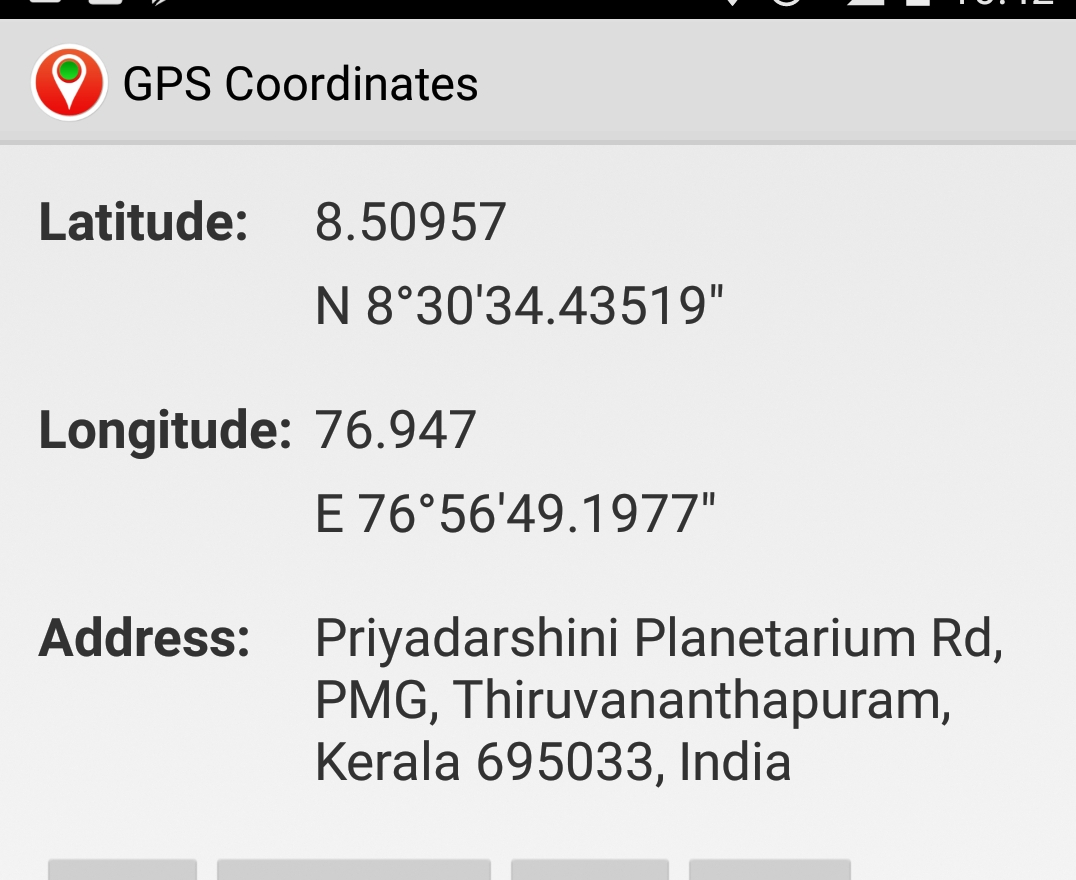Android users recommended to use any one of the following application
- GPS Coordinates: https://play.google.com/store/apps/details?id=com.latitudelongitude.gpscoordinates&hl=enM
- My GPS Coordinates: https://play.google.com/store/apps/details?id=com.gpscoordinatesandlocation&hl=en
IOS users recommended to use one of the following apps.
- My GPS Coordinates: https://itunes.apple.com/in/app/my-gps-coordinates/id945482414?mt=8
- GPS Coordinates Finder: https://itunes.apple.com/us/app/gps-coordinates-finder/id1079796722?mt=8
Step by Step Instruction
1. Visit the URL or in Google play store search for App "GPS Coordinates"
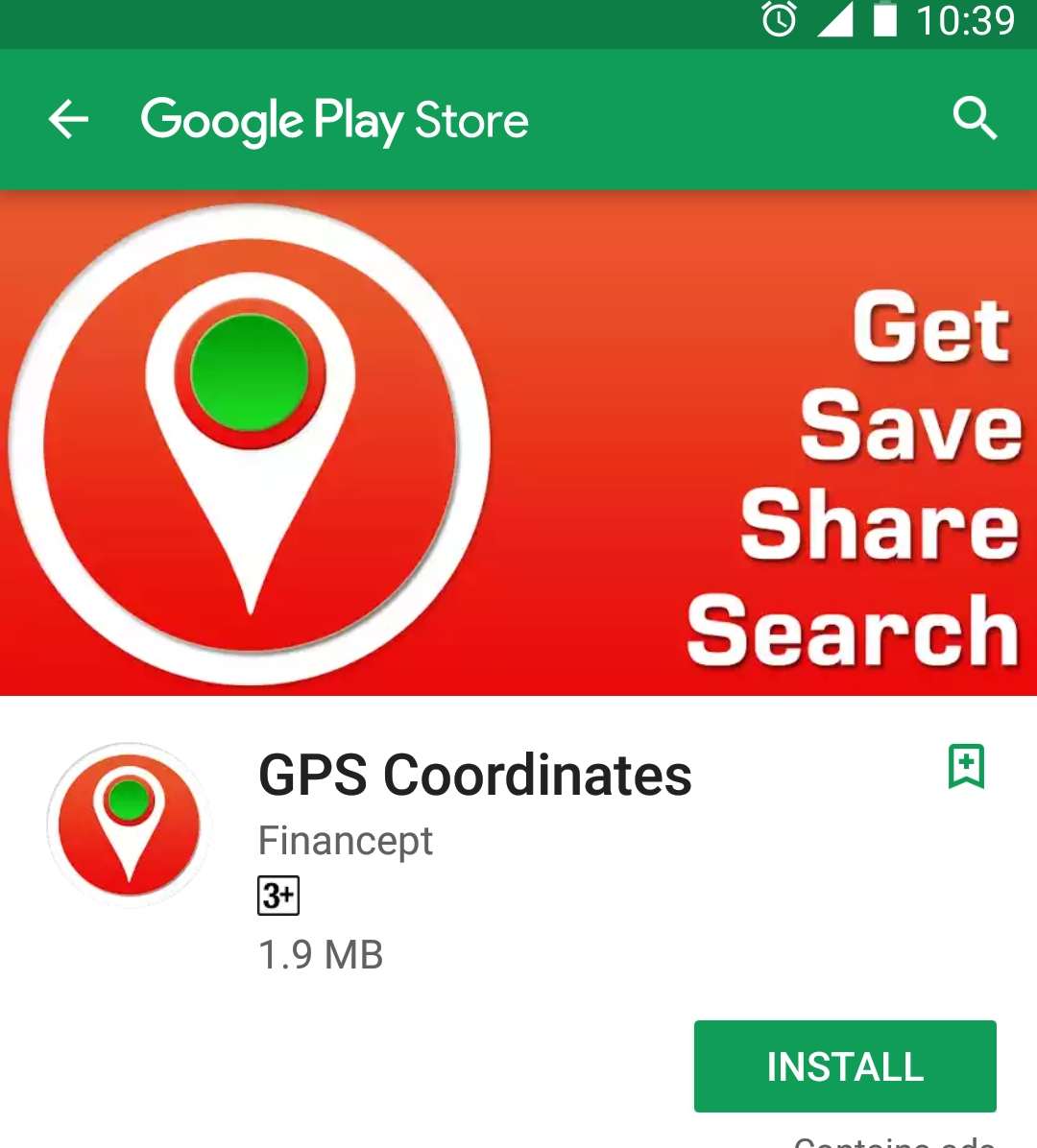
2. Click Install
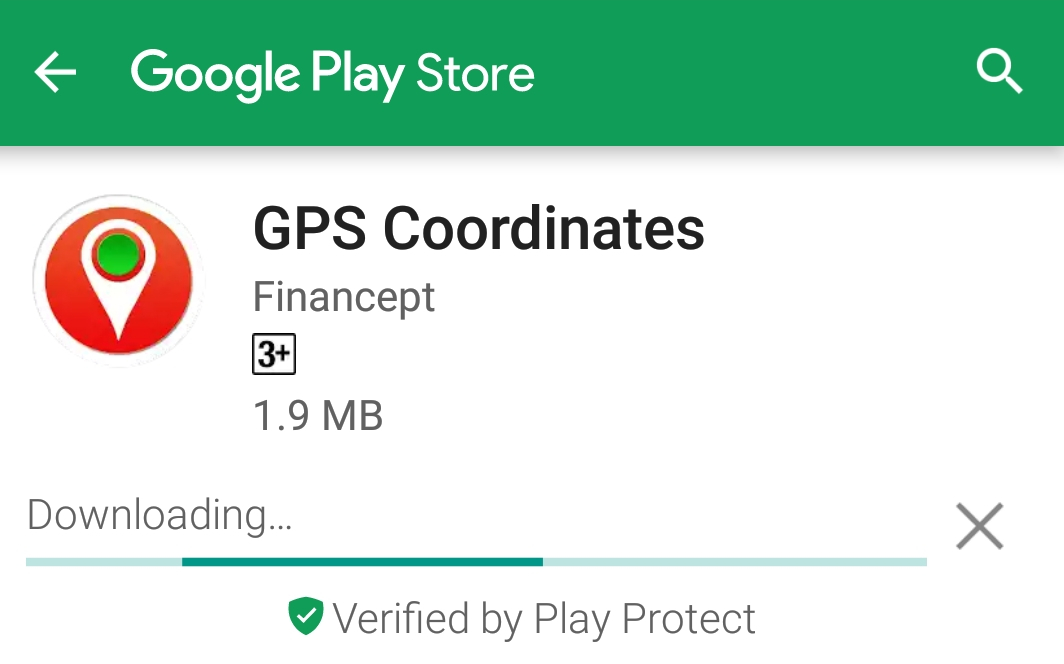
3. After installation click open to start the app
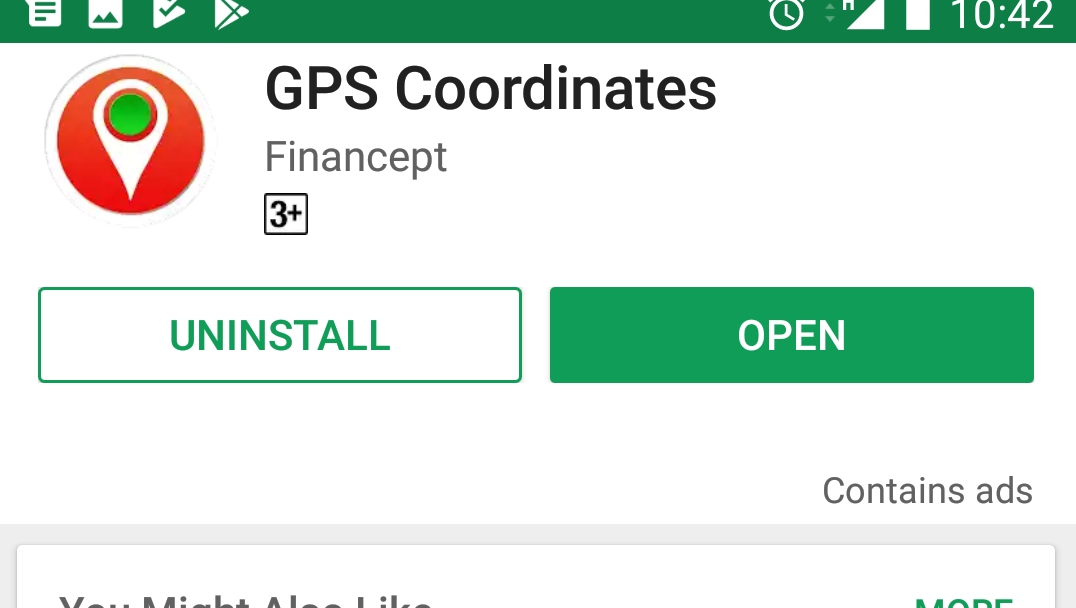
4. Note down the geo cordinate values from the app. Please note that no need to enter the degree value in the system. In the below example the latitude is 8.50957 and the longitude is 76.947